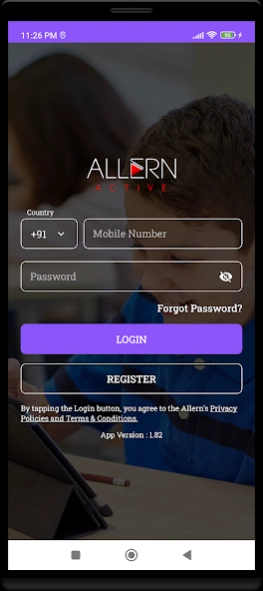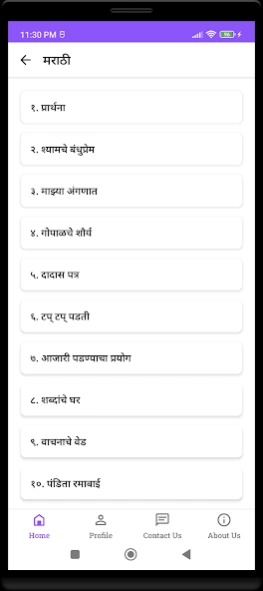Allern Active 1.93
Free Version
Publisher Description
Allern Active - Users access a teacher online using QR codes in the book while solving questions
A student registered Allern Active app supports books physically printed and published by our various publishing partners such as Chetana & Subhas in association with Allern with a video “Teacher in the WorkBook” comprehensively across the prescribed board syllabus.
These printed WorkBooks are in “Question/Answer” format as per the prescribed board syllabus.
Every question in the WorkBook will have a blank space for the student user to write and practice the answer and will also have a unique printed Allern Active QR code next to it which when scanned by a recognized smart device links the student user digitally back to a video of the teacher who will explain each and every question and answer in the WorkBook.
It helps the student revise the concepts briefly and conveniently or get the answers explained as the need may be anywhere/anytime digitally. The Allern Active Workbooks are available at your nearest bookstore. You could also order them from online marketplaces.
The Allern Active app is absolutely free.
About Allern Active
Allern Active is a free app for Android published in the Teaching & Training Tools list of apps, part of Education.
The company that develops Allern Active is ALLERN ENTERPRISES PRIVATE LIMITED. The latest version released by its developer is 1.93. This app was rated by 12 users of our site and has an average rating of 3.2.
To install Allern Active on your Android device, just click the green Continue To App button above to start the installation process. The app is listed on our website since 2024-04-10 and was downloaded 3,801 times. We have already checked if the download link is safe, however for your own protection we recommend that you scan the downloaded app with your antivirus. Your antivirus may detect the Allern Active as malware as malware if the download link to com.zeptolearn.allernlearning is broken.
How to install Allern Active on your Android device:
- Click on the Continue To App button on our website. This will redirect you to Google Play.
- Once the Allern Active is shown in the Google Play listing of your Android device, you can start its download and installation. Tap on the Install button located below the search bar and to the right of the app icon.
- A pop-up window with the permissions required by Allern Active will be shown. Click on Accept to continue the process.
- Allern Active will be downloaded onto your device, displaying a progress. Once the download completes, the installation will start and you'll get a notification after the installation is finished.